AMD’s Zen 4 CPUs are finally here. Closing out the two-year reign of its Ryzen 5000 processors, the new range of AMD Ryzen 7000 chips brings with them greater clock speeds, a new process node, and architectural improvements that deliver big performance gains in single-threaded and multi-threaded applications, as well as improved efficiency.
Temperatures and power draws are up, in turn, though. So, while these chips should work just fine with your AM4 cooler, you may have to update your cooling if you want to make the most of them.
That’s very much dependent on the chip you pick, though, and that is dependent on your wants and needs. With solid gaming and productivity performance across the board, this new line of processors has a lot to offer prospective buyers.
Here’s everything you need to know about AMD’s new Ryzen 7000 CPUs, so you can pick the right one for your next upgrade.
Specifications
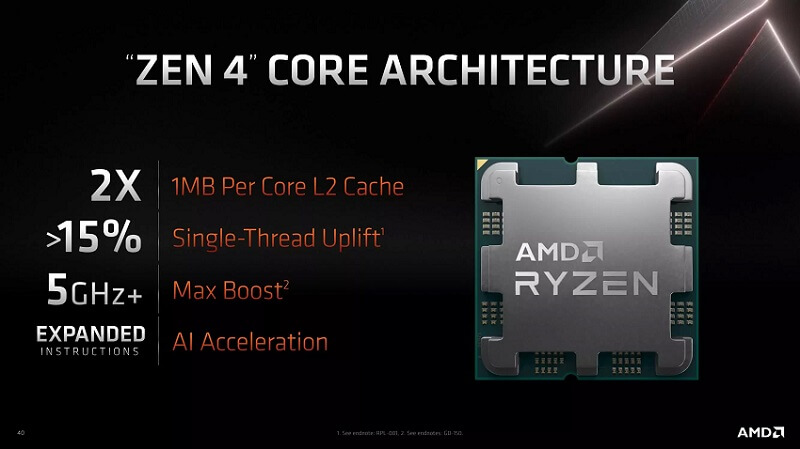
The AMD Ryzen 7000 range of CPUs mirrors closely its predecessor line, Ryzen 5000. There are 6, 8, 12, and 16 core models, with the same naming convention for each, apart from the 5800X being replaced by the 7700X.
| Ryzen 9 7950X | Ryzen 9 7900X | Ryzen 7 7700X | Ryzen 5 7600X | |
| Architecture | Zen 4 | Zen 4 | Zen 4 | Zen 4 |
| Cores / Threads | 16 / 32 | 12 / 24 | 8 / 16 | 6 / 12 |
| Base clock speed | 4.5 GHZ | 4.7 GHz | 4.5 GHz | 4.7 GHz |
| Max boost clock speed | 5.7 GHz | 5.6 GHz | 5.4 GHz | 5.3 GHz |
| TDP | 170W | 170W | 105W | 105W |
Compared to the last generation of CPUs, however, the specifications of this new lineup are dramatically different.
While core counts are the same, the clock speeds have seen a big bump. Not only has AMD crested 5GHz for the first time, but at the top end, its CPUs get tantalisingly close to 6GHz. That’s not the case lower down the stack, but a six-core 7600X hitting 5.3GHz, is still an exciting prospect, considering its predecessor, the 5600X, could only manage 4.6GHz.
Another factor that’s also seen a significant rise is the TDP of these CPUs. The Ryzen 5 5600X and 5700X were 65W CPUs, and the 5900X and 5950X were rated for 105W; their new-gen counterparts demand much more.
In reality, all of these CPUs pull more power than their TDP rating when fully loaded and given free reign to use automated overclocking tools. The same is true for the AMD Ryzen 7000 series, so TDP ratings should be considered targets for base frequencies, more than max boost clocks.
Zen4, AM5, Motherboards and Memory

The Ryzen 7000 generation of CPUs is, for AMD, a real watershed moment. It uses AMD’s new AM5 socket, the first time it’s changed socket since the launch of the original Ryzen generation of CPUs in 2017.
AM5 switches from a Pin Grid Array (PGA) design where the pins are on the CPU, to a Land Grid Array (LGA) design, where the pins are in the socket. This allowed AMD to fit more connections in the socket, and therefore to the CPU, making it possible to add support for new technologies like DDR5 memory, PCIExpress 5.0, and more.
What older parts can you bring with you?
You needn’t worry about changing cooler with Ryzen 7000, as AM5 is compatible with most coolers that fit AM4 sockets. However, that is one of the few pieces of hardware you’ll be able to bring over to this next-generation platform, as it requires a brand new generation of motherboard based on AMD’s 600-series chipsets, and new memory, as Ryzen 7000 only supports DDR5.
DDR5 is much more expensive than DDR4 at the time of writing, but it can get a lot faster, too. Entry-level kits start at around 4,800MHz, with 5GHz, and 6GHz kits already available. It’s likely we’ll see RAM sticks that can reach well over 7GHz before long, too, so there is serious potential in the next generation of memory performance now we’re starting to get CPUs that can really take advantage of it.
Those CPUs have seen some big overhauls, too.
The Zen 4 architecture is similar to Zen 3, but it includes double the L2 cache per core, which should have a big impact on gaming performance. We previously saw how a bunch of additional L3 cache can really boost gaming with the 5800X3D.
AMD Ryzen 7000 CPUs are also built on TSMC’s new 5nm process, improving efficiency and transistor density, which is where AMD is able to pull a lot of that additional performance from. More power per watt, at higher wattages, leads to big boosts in capability.
How Fast Are Ryzen 7000 CPUs?
The spec sheets only tell us so much about the real-world performance of the Ryzen 7000 range of CPUs, so for that we need to look at testing and benchmarking from reliable third-party sources and our own in-house testing.
We’ll take a look at how these CPUs perform relative to their competition, including the previous generation powerhouses, like the 5950X, and 5800X3D, as well as Intel’s latest Alder Lake CPUs. We’ll also consider how these CPUs might fare against Intel’s upcoming Raptor Lake designs.
AMD Ryzen 5 7600X
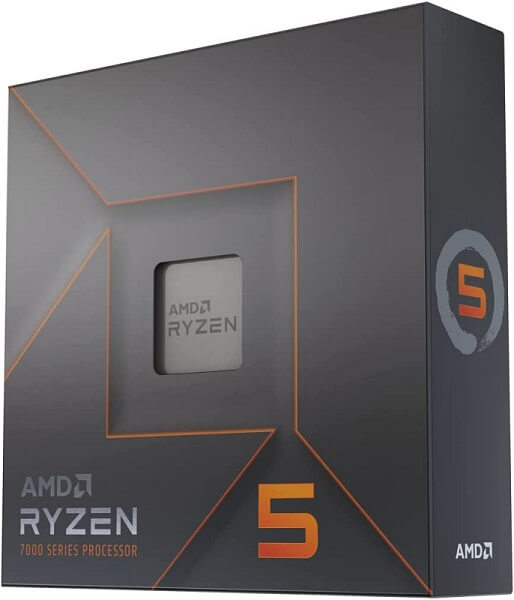
The AMD Ryzen 5 7600X is the most affordable of the new line of CPUs, and with six cores and a 5.3GHz boost clock, it’s the most modest of them too. However, with a Zen 4 architecture, a new process, and that higher boost clock, it has the potential to be a serious powerhouse in all manner of settings.
AMD claimed in its Ryzen 7000 reveal that the 7600X would be able to go toe to toe with Intel’s gaming powerhouse, the Core i9 12900K. Amazingly, in some games, at certain settings, that’s exactly what happened.
In Shadow of the Tomb Raider, at 1080p, the 7600X is able to outperform the 12900K by 10%. It has a 1-2% lead in Doom Eternal and Borderlands 3, and they’re neck and neck in Total War: Troy, and Assassin’s Creed Valhalla.
There are other more demanding games like Cyberpunk 2077 where the 12900K (and most of the rest of the Alder Lake range) beat the 7600X by a notable margin. But, it’s impressive that such an affordable CPU is competing directly with what, until Raptor Lake debuts in a few weeks, is Intel’s most performant CPU.
Just as impressive is how good the 7600X is in production tasks, like Photoshop, where it again trades blows with the top CPUs from Intel and AMD’s recent generations. Heavily multi-threaded tasks, like video editing and transcoding will see much greater performance from the higher core count Intel and AMD CPUs. But, the 7600X does surprisingly well considering its comparatively limited thread count.
AMD Ryzen 7 7700X
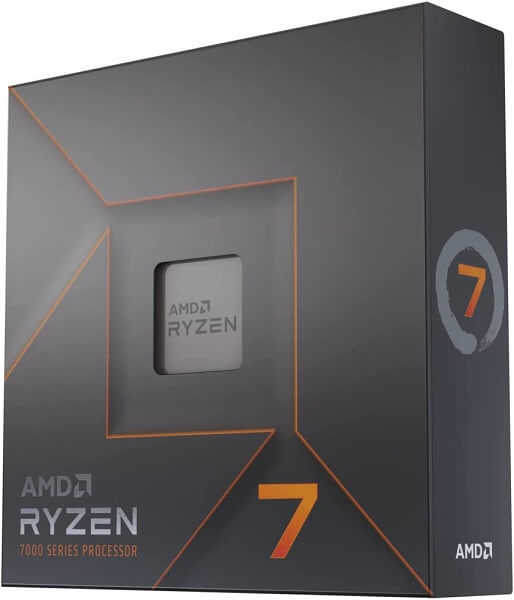
The Ryzen 7 7700X is, effectively, the 7600X with more cores. Its slight clock speed bump isn’t going to make as much of an impact, and we see that in the test results.
Where the 7600X is competitive with higher-core count CPUs, the 7700X is usually just slightly better. However, in games where more threads can be leveraged, like Watch Dogs: Legion and The Riftbreaker, it pulls further ahead, sometimes touching double-digit percentage improvements.
That typically makes the 7700X faster than the 12900K, although there are games that benefit the Intel CPU and in those cases, most of the AMD Ryzen 7000 series falls behind. Still, at many publications the 7700X won out in games like CS:GO, by up to 10 percent, which is a huge jump in frame rate. With a high-end GPU, you can see FPS over 500 at 1080p, with Medium graphics settings.
In productivity tasks like video editing, Photoshop, and transcoding, the 7700X is a real powerhouse, leveraging those extra threads for improved performance across the board.
In many, it trades blows with the higher-end Ryzens and the 12900K, although there are some applications, particularly After Effects, where the greater cores counts prove too much of a challenge, and it falls behind those chips with 12 or more cores.
AMD Ryzen 9 7900X

Like the 7700X before it, the AMD Ryzen 9 7900X tears through any task you throw at it, but more so. If the application can handle more cores and threads, the 7900X is much faster than anything with fewer cores, and that means it is in contention for the top spot no matter what it goes up against.
In games, the 7900X is arguably the fastest CPU there is, as the additional cores of the 7950X are rarely leveraged. And it seems as if having a little additional thermal headroom without those additional cores gives the 7900X the chance to post better numbers, at times. There’s not much in it, so if you’re looking for a pure gaming CPU, the 7900X might be the best of the bunch.
It is awesome at production tasks, too. If you’re transcoding or editing video, only the 7950X and 12900K stand a chance of even being competitive. Although some older generation CPUs like the 3950X and 5950X can pull ahead in very specific workloads where the additional cores make a big difference.
AMD Ryzen 9 7950X

The king of the new Zen 4 generation, the AMD Ryzen 9 7950X is a monstrous performer. Whether you’re gaming or working, it’s one of the fastest CPUs on the planet, delivering almost unprecedented performance in every application you throw at it.
There are certain games where the last-generation 5800X3D is slightly faster and others where the 12900K still pips it at the post, but for the most part, the 7950X is unmatched by anything other than the 7900X.
In production tasks, the 7950X is effectively unparalleled. Whether you’re compiling code, rendering 3D objects, or transcoding video, this Ryzen 9 is the fastest tool for the job. Adobe Premiere still favours Intel CPUs slightly, but even then the 7950X is neck and neck.
While it’s possible that next-generation Intel Raptor Lake CPUs will challenge for the top spots, the 7950X is going to be very hard to knock off its new perch as the best processor for just about anything.
The only caveat there is that the 7900X is so close in performance and costs significantly less, so bear that in mind when choosing your next CPU.
Power and thermals
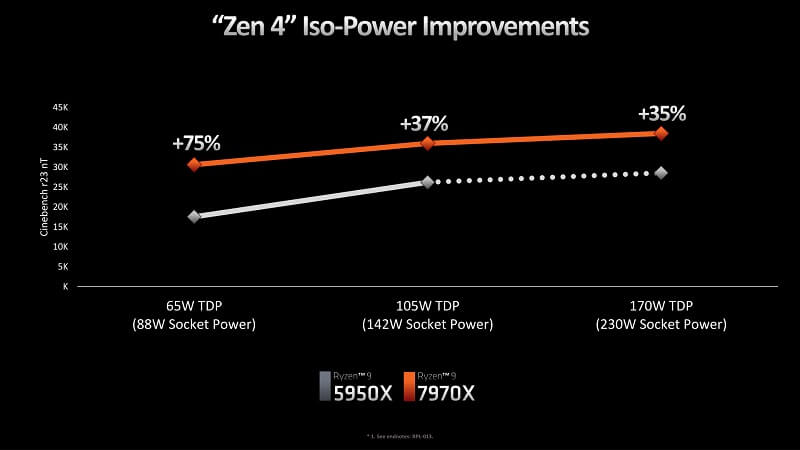
Along with the cost of a new motherboard and new memory, the Ryzen 7000 generation also demands that you pay more at the power socket. These chips pull more power and output more heat than their predecessors. The 7950X can pull over 200W when running flat out, and even lower-tier CPUs, like the 7600X will demand 130W.
These aren’t insurmountable numbers, but it’s worth bearing in mind when building a new PC, as they aren’t as well suited to small form factor builds as previous generations. At least, as they are right out of the box.
The new AMD CPUs all come with “Eco Mode” power limiting options, which drops down their clock speeds and TDPs, making them far less power hungry. You don’t even need to make massive performance sacrifices, so consider using Eco Mode if you want to build a small Ryzen 7000 PC.
These CPUs also run pretty hot. Check any review and they’ll note that as soon as you load any of them, they immediately jump to 95 degrees C and that’s where they stay.
That means that they are pushing thermal limits right out of the gate, which means better performance, but it also means there’s the potential for overclocking and greater stock performance when cooling is improved. Consider triple fan AIO watercooling for any Ryzen 7000 CPU if you want to keep them cool, quiet, and running at their best.
For the extreme among you, you could delid your new Zen 4 CPU. This has reportedly delivered big temperature improvements (dropping them as much as 20 degrees), but it’s a big risk as you could quite easily destroy your CPU in the process. Proceed with the utmost caution.
Which is the best Ryzen 7000 CPU for gaming?
The best Ryzen 7000 CPU for gaming is the best one you can afford. The 7950X is the fastest among them, but the 7900X is very close.
If you’re looking to game on a budget, the 7600X is a killer CPU that delivers fantastic performance at a fraction of the price of the top chips. However, if you think you’ll do at least a little video editing, or Photoshop work, the 7900X is the best bang for buck of the generation. It’s a lot cheaper than the 7950X, and can almost match it in every setting.
If you don’t want to shell out for a Ryzen 7000 system, consider the last-generation 5800X3D too. It’s still very competitive with the new CPUs and may end up being more affordable in the near term. Its upgrade path is practically non-existent though, so you won’t get so much longevity out of that sort of build.
Which is the best Ryzen 7000 CPU for work?
The best Ryzen 7000 CPU for work is the one that has enough cores for the task you’re setting it.
If your workload can leverage the full 32 threads of the 7950X, that is by far the best tool for the job, as it outstrips everything else at almost any task. However, if you’re doing Photoshop work, or using other applications where the core count starts to be less important once you get above 10, consider the 7700X, or 7900X instead.






