Company of Heroes 3 is the long-awaited third entry in the iconic World War II real-time strategy saga. As you might expect from any long layover, though, the franchise has seen a few upgrades with this generation, in both gameplay and visuals.
The new features are an exciting change for the series as it looks to reimagine the RTS genre for the modern age. And the additional graphical improvements not only make the theatre of war look more realistic than ever, but place all the more greater demand on our gaming PCs.
To that end, if you’re excited by the potential to command tactical squadrons across the various battlefields of European and African campaigns once more, you need to make sure your PC is up to scratch.
Company of Heroes 3 is a relatively lightweight game, especially compared to some of the latest and greatest releases from AAA studios, but you aren’t going to be able to run it on just any old PC. You’ll still need a graphics card and a recent-generation processor, and if you want to run it at higher detail settings and resolutions, they’ll have to be high-end examples of both.
With that in mind, here’s everything you need to know about getting Company of Heroes 3 up and running.
Company of Heroes 3 Minimum System Requirements
Processor: Intel Core i5 6th generation or AMD Ryzen CPU with four cores and at least a 3GHz boost clock
Memory: 8GB
Graphics: Nvidia GTX 950 or AMD Radeon R9 370
Storage: 40GB
DirectX: DirectX 12
Operating System: Windows 10

The last Company of Heroes Game only needed a now-near 20-year-old Core 2 Duo processor and Windows Vista, so though these specifications aren’t particularly demanding, they are a huge step up over the last entry in the series.
The demand for at least four desktop CPU cores forces out a few older laptop designs, even if it means just about any gaming PC built in the past five years shouldn’t have too much trouble meeting that spec.
Graphics are much the same, with mid-range options from 6-7 years ago being a bar that most gaming PCs shouldn’t have much trouble hurdling. Memory and storage aren’t too pressing, either. While it doesn’t stipulate an SSD – good for those still gaming on older hard drives – an SSD is recommended, as that will lead to much faster game load times.
Meeting these specifications should let you play the game at 1080p with most settings on low, with a steady 30-60 frames per second. That’s a perfectly playable experience and will let you experience the single-player and multiplayer portions of Company of Heroes 3 to your heart’s content.
Meeting The Minimum With A Modern PC
If your existing PC doesn’t match the minimum system requirements for Company of Heroes 3, or you can’t readily upgrade to that kind of configuration, your best bet is to build a new PC.
While you could pick up a second-hand system on an auction or classified site, you never quite know how long such systems will last. They may have been used for cryptocurrency mining, or may just be so old that they risk components failing and ruining your game. There’s also no warranty to speak of.
Buying or building a new gaming PC gets you around all those problems, and gives you more performance, better features, and a vastly improved upgrade path.

For a lightweight game like this, you can get away with some of the most cost-effective components. For the CPU, we’d recommend the excellent, four-core, eight-thread Intel Core i3-12100F. It’s supremely affordable and yet offers real modern gaming performance that far outstrips the minimum system requirements.
For memory, you can stick to 8GB, or upgrade to 16GB for not much more if you want a little more general system performance. It will also ensure you can run background tasks while gaming without it affecting your gaming experience.
For graphics, the most affordable analogue for the GPUs recommended here is the AMD Radeon RX 6400. It’s super cheap and still capable of 1080p play on an extreme budget. However, if you can stretch your budget a bit further, you can get yourself the much more powerful Radeon RX 6600. That card will last you years longer and give you the option of playing at higher detail settings today.
What PC do we recommend?
Equipped to handle modern PC games, the Fusion Reaver is the ideal starter PC package to get Company of Heroes 3 up and running.
Albeit a tad more expensive than the AMD option, graphics are handled by NVIDIA’s excellent GeForce GTX 1650 graphics card. Whilst the suggested Intel Core i3-12100F CPU capably handles photo and video editing plus any background tasks.
It’s a PC that is ideal for enjoying both the most popular mainstream PC titles like Minecraft, League of Legends, DOTA2, Hearthstone and CS:GO, but is also capable of running more demanding games like Company of Heroes at full HD resolution.
All of this is backed up by a superb WiFi-enabled Gigabyte motherboard, 16GB of ultra-fast DDR4 memory and a stylish M-ATX case, complete with a tempered glass side panel so you can see all the goodness inside.
It’s also been rated 5/5 stars by PC PRO Magazine and branded as ‘PC PRO Recommended’.
“This PC is a hot contender if your budget is limited”
Tim Danton, PC PRO issue 332
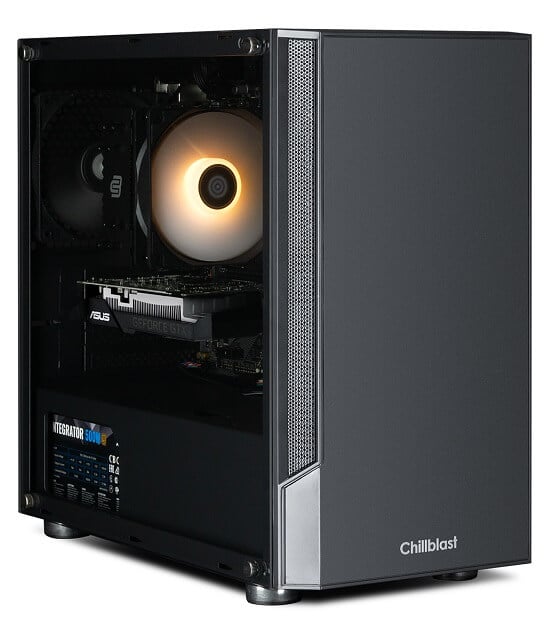
Company of Heroes 3 Recommended System Requirements
Processor: Intel Core i7 8th generation or AMD Ryzen desktop CPU with 8 cores and at least 3GHz boost clock.
Memory: 16GB
Graphics: Nvidia GTX 1660 or AMD Radeon RX 5600
Storage: 40GB
DirectX: DirectX 12
Operating System: Windows 10

The recommended system requirements for Company of Heroes 3 up the ante a little to get you that coveted 1080p, all-setting-on-high, 60 FPS experience. But even this configuration is relatively modest.
Eight cores on a CPU isn’t low-end, but there are several generations of Ryzen CPUs that offer that number and most have vastly superior clock speeds to those stated here. Likewise, the recommended GPUs are entry-level from several generations past, making it so that almost any gaming PC built in the past few years will have no problem meeting these kinds of specifications.
The 16GB of memory isn’t quite so entry-level, but that’s one component that is both super easy, and super affordable, to upgrade. So, if your PC meets this spec but doesn’t quite have enough memory, adding an additional stick, or swapping out your existing RAM for a new 16GB kit shouldn’t be too strenuous.
Storage, DirectX generation, and operating system demands remain the same, though as with all gaming PC builds, Chillblast would highly recommend you use an SSD. Hard drive storage delivers a considerably lacklustre gaming experience, with excessively long load times and an increased chance of pop-in effects during play.
Meeting The Recommended System Requirements With a Modern PC
With how fast the latest generations of CPUs are from both AMD and Intel, we don’t need to stick quite so strictly to the eight core demands of the recommended specs if we’re buying and building new.

A six-core AMD Ryzen 7600X would be more than enough for a game like this. Alternatively, Intel’s i5-13400 is a killer of a modern CPU with 10 cores to bring to bear. Both are overkill here, but they offer excellent upgrade paths and all the performance you need to really make Company of Heroes 3 play well.
For graphics, the most affordable options are all last-generation AMD cards. The aforementioned RX 6600 is still an awesome choice for this kind of specification and recent price drops have made it incredibly economical. The Nvidia counterpart would be the RTX 3060, unlocking DLSS and better ray tracing support, but at a much higher price. The 6600 XT is a little more if you want a touch more performance, but any of these GPUs will let you hit 1080p at high settings with a steady 60 FPS.
As for storage and memory, there’s little need to go beyond the recommended specs there. Know that if you buy an AMD Ryzen 7000 system, you will be restricted to DDR5 which is faster, but more expensive. Intel 12th and 13th generation systems have the option of DDR4 memory, even if you’ll see the best performance with DDR5.
What PC do we recommend?
As a well-balanced all-rounder, our Akula Gaming PC is a great option to hit the recommended specs for Company of Heroes 3.
It’s built around AMD’s 6-core, 12-threaded Ryzen 5 5600X processor and 16GB of ultra-fast DDR4 memory, while graphics duties are handled by the latest NVIDIA’s GeForce RTX 3060Ti graphics card – a potent combination for those looking for a PC with great performance today and upgradeability for the future.
A quality motherboard from Gigabyte provides plenty of USB 3.2 ports, and a 1TB M.2 Solid State Drive reduces Windows and other applications’ load times with a capacity to store all your games. All of this is wrapped up in the stylish Corsair’s 4000D Airflow Case giving this gaming PC a cool and understated look.
– Awarded 5/5 and the PC Pro A-List award!
– Was Awarded 5/5 in ComputerActive!
– Awarded ComputerActive “Buy It” Award!

1440p System Requirements For Company Of Heroes 3
Relic hasn’t released official specifications for what you need to play Company of Heroes 3 at 1440p or higher resolutions, but we can make an educated guess based on other games that use the same engine, and the progression of PC graphics in 2023.
Age of Empires IV uses the same Essence Engine 5.0 as Company of Heroes 3, and its “Ideal,” most demanding requirements, call for an Intel Core i7 9700 or AMD Ryzen 5 3600, and an Nvidia RTX 2070, or AMD Radeon RX 5700 XT. Since the minimum requirements for that game are lower than that of Company of Heroes 3, we can assume the newer game will be more demanding.

With all that in mind, for playing Company of Heroes 3 at 1440p, we’d recommend the same Intel Core i5 13400 or AMD Ryzen 7600X, but paired with a more impressive GPU. The Nvidia RTX 3070 is still a powerful graphics card and with its RT and Tensor cores, it offers excellent support for ray tracing and DLSS, making sure that if these features are added to Company of Heroes 3, you’ll be able to take full advantage.
A more affordable alternative is the AMD RX 6750 XT. Its general rasterization performance is higher than the RTX 3070 and it’s available at a better price, but its ray tracing performance is much more limited, and it lacks support for DLSS. It does, however, have support for FidelityFX Super Resolution, so if Relic includes support for that with Company of Heroes 3, it’ll be ready to make use of it.
As for memory, stick to 16GB if you want to keep a tighter hold on your budget. But, some modern games will benefit from 32GB instead.
What PC do we recommend?
For 1440p Company of Heroes 3 gameplay, we’d recommend the Chillblast Chronos Gaming PC. It’s a sleek and stealthy machine featuring the high-performance technology needed to hit our assumed 1440p specs list.
To hit that 1440p sweet spot, the NVIDIA GeForce RTX 3070 is ready for action. With 8GB of VRAM and 5888 CUDA Cores, it is a force to be reckoned with.
The CPU is Intel’s Alder Lake 10 core i5-12600K which is coupled with 16GB of DDR4 RAM and the exceptional Gigabyte Z690 UD AX Motherboard forms the backbone of the system. Additionally, a 1TB PCIe Samsung M.2 Gen 4 SSD sends your OS into warp speed and houses your entire Steam collection.
All of this is housed within the stealthy Fractal Meshify 2 Tempered Glass case and powered by a Corsair’s Gold rated 750W PSU.
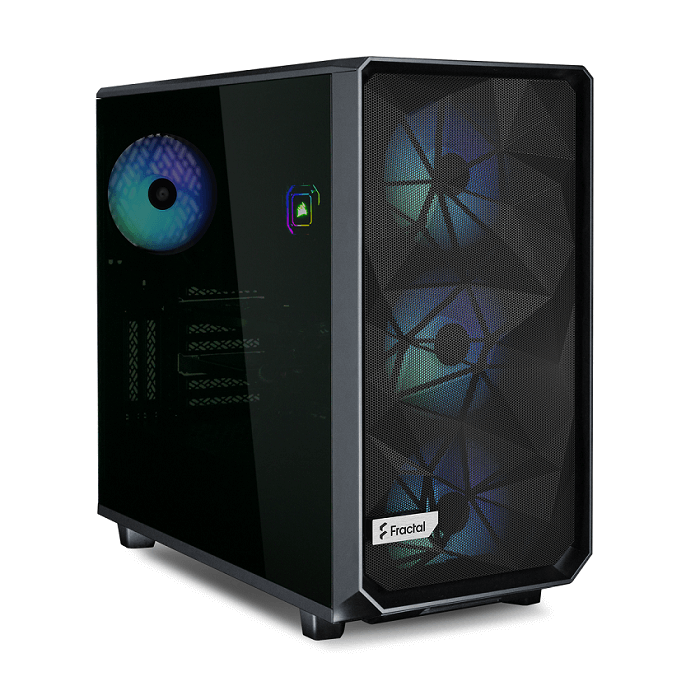
4K System Requirements For Company of Heroes 3
Even though Company of Heroes 3 isn’t the most demanding of games, it’s still going to put some serious pressure on even modern gaming PCs when run at 4K resolution. All those units moving around at high detail will keep the pressure on the CPU while the GPU has to handle additional load from millions of extra pixels to render.

To that end, we’d recommend a more powerful CPU for this tier of performance, though you needn’t stray toward the top end. The Intel Core i5 13600K or AMD Ryzen R7 7700X are killer gaming CPUs offering 12 and 8 cores a piece, with 5GHz+ clock speeds and all the cache you need.
If you want even greater performance, the Core i7 13700K is priced very affordably at the moment, though it’s arguably overkill for a game like this.
As for graphics, the RTX 3080 is still a stellar 4K gaming GPU, even if it’s a generation old. A more affordable, and faster option (outside of ray tracing games) is the AMD RX 6950XT – arguably the best non-ray tracing, 4K gaming card of its generation. If you want more performance for higher frame rates, or to play more demanding AAA games, the new generation AMD RX 7900 XT and 7900 XTX are fantastically powerful and offer good value for money.
Nvidia’s RTX 4090 is still the fastest graphics card in the world, though, so whatever game you’re playing, if you want the ultimate 4K gaming experience, the RTX 4090 offer it. It’s much more expensive, but you get what you pay for.
For memory, 32GB of DDR5 is well worth it at this tier as it will give you maximum performance from your other components, and future-proof you against more demanding game releases in the future.
What PC do we recommend?
The PC we’d suggest to hit the 4K specs in Company of Heroes 3 is the Chillblast Next Day Core RTX 3080 Gaming PC.
This system uses some of the latest components to deliver unparalleled performance and power. At its heart beats the monstrous GeForce RTX 3080 10GB graphics card which churns out unparalleled frame rates as well as incredible special effects in Ray-Tracing enabled games.
This is suitably backed up by Intel’s 12-core i7-12700K processor which provides a combination that delivers amazing gaming grunt, capable of powering through 4K gaming workloads without a hint of stutter. Additionally, a 1TB M.2 SSD means lightning-fast load speeds for your OS and your Steam library, photos and videos.
And, as always, the Core RTX 3080 RGB Gaming PC is backed up by Chillblast’s multi-award winning 5-year warranty package and unrivalled aftersales support and service.
On top of all of this, as stated in its name, this system is available for next-day delivery meaning you can get to playing right away.

Conclusion
Company of Heroes 3 might not be the most demanding game release of 2023, but if you want to play it at the highest of settings with high frame rates – something that’s well worth considering if you fancy playing it competitively – then you will still need a relatively powerful, modern gaming PC to play it.
Fortunately, Chillblast has a number of excellent pre-built gaming PCs that are ready and raring to go, and there are always plenty of options should you want to customize your build. For more help building your ultimate Company of Heroes 3 gaming PC, get in touch with Chillblast and one of our expert system builders will talk you through everything you need to know.






