There are few hobbies and professions that demand quite as much storage space as photography.
If you’re an amateur looking to improve your photography storage set-up or a professional in need of extra space to store the mountains of shots you take on a regular basis, then it’s important to take your storage needs seriously.
The type of storage drives you use and the capacity they offer can make a huge difference in how accessible your photos are, and how costly your overall storage set-up is.
That’s doubly true now, as there are so many different storage solutions available. From external hard drives and SSDs, to network attached storage (NAS) arrays, to remote cloud storage; there’s plenty to consider.
It’s also especially true when you need to consider backups and redundancies for your photography storage, so that if one drive fails, or you lose access to your network for some reason, you still have a way to retrieve your most important images.
Consider too that as the years go on you need to factor in the increasing resolution of individual images, and therefore the overall filesize of your collection. Thus, having a storage solution that is expandable and ideally, scalable, is important.
In this guide, we’ll take a look at the different kinds of PC storage set-ups for photographers, from the very basic and modest, right up to the most monstrous and expansive.
Desktop and Laptop Internal Storage
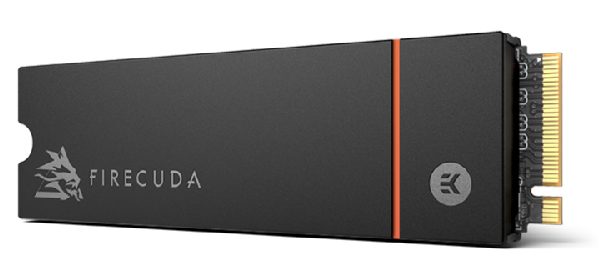
At the most basic level, you can store a lot of pictures on the internal storage drives of modern desktop PCs and laptops.
Although there’s a lot more scope for multiple drives in a desktop computer due to the greater space inside them, even modern laptops can enjoy multiple terabyte storage solutions in relatively svelte chassis thanks to the ongoing development of NVMe SSDs.
In either case, if you’re more of a hobby photographer who is unlikely to need to shoot in the RAW format, a laptop with a few terabytes of storage, or a desktop PC with a backup drive or two, can easily store 10s of thousands of pictures without difficulty.
In the Chillblast range of desktop PCs designed with hobbyist and professional photographers in mind, a solid entry-level configuration has a 500GB Seagate BarraCuda SSD. This provides ample space for the operating system and a few thousand pictures. But each PC has the option of adding additional solid state drives and hard drives.
For maximum storage space at a more affordable price, hard drives are definitely the way to go.
There are options for 1TB, 2TB, 4TB, 6TB, 8TB, 12TB, 14TB, and even 16TB Seagate BarraCuda and IronWolf Pro drives. These drives are far more affordable than SSDs, and though they don’t provide as fast access to photos, making large transfers of images to and from cameras or other drives a little slower, they potentially give you enough space to store hundreds of thousands of photos on just a single desktop PC.
There are big SSDs available too, and they are much faster than their hard drive counterparts.
Chillblast offers an 8TB Samsung QVO SSD which is fast and huge, but it is much more expensive, so consider that when building a single system storage array.
External Hard Drives
For an extra layer of storage space and a very simple backup solution for your most important images, external hard drives and SSDs are a great option.
They’re just as affordable as their internal counterparts in most cases, and due to the lack of limitations on physical space, they can offer multiple terabytes of space to massively expand your photo storage set-up.
This is particularly useful if your photo editing machine is a laptop, as there are physical limitations to what you can fit in the chassis, even if you have space for a second drive and the laptop has upgradeable storage.
Most entry-level external hard drives offer one or two terabytes of space.
That’s enough space for tens of thousands of pictures shot in the RAW format, or several hundred thousand if you restrict yourself to more modest file types. As external hard drives are little more than an internal hard drive in its own chassis, however, your only limitation in storage is the size of drive space available.
For the largest of external storage drives, Chillblast recommends the Seagate Expansion Desktop drive, with a massive 16TB of storage space.

Factors to consider
Like internal drives, however, you do have to consider that external hard drives are slower than their SSD counterparts, but are vastly cheaper and available in larger sizes. The fastest external SSDs only reach a capacity of 4TB and costs more than double that of a 16TB external hard drives.
You’ll get the photos on and off the drive in mere seconds, where it could take minutes to completely clear the largest of external hard drives. But that performance comes at a cost.
When using external hard drives, it’s also important to make sure you have the right connection/ports on your desktop or laptop to take full advantage.
There’s no point in buying a super-fast SSD if you don’t have a Thunderbolt or USB-C 3.2 Gen 2×2 connection to take full advantage of it. Likewise, ensure that if you plan to keep your external USB-A drive regularly connected, that your modern laptop has a port for it, or at least you have an adapter to make the connection work.
Network Attached Storage for Photography

Networked attached storage, or NAS arrays, offer a much more capable storage solution.
If you need dozens of terabytes of space for hundreds of thousands or even millions of photos; want a backup solution that isn’t necessarily within the physical vicinity of your photo editing computer; or want the option of using RAID arrays for external storage redundancy, then using a NAS array can be of real benefit.
A NAS set-up for photographers also has the benefit of letting you connect multiple computers and devices to a single storage solution.
NAS arrays operate like mini servers, with their own processors and memory, and importantly, copious amounts of storage space across multiple drives. This can be really important if you work with other photographers, or have multiple laptops and desktops that you want to have access to your photographs on.
NAS enclosures start as simple single drive solutions, which can have some benefit in their own right.
Add a 16TB hard drive and you get a lot of storage space that you can easily access from anywhere on your local network, making it easy to edit or view all your images from your laptop, desktop PCs, smartphone, or tablet.
That can be of real benefit for sending images to clients, or editing images on different machines depending on how your mood takes you.
It also ensures that if one of your devices breaks down, then all of the pictures are still stored and safely accessible – you don’t need to get that singular machine up and running again before you can access your pictures.
But with a NAS, you have much more scope for increasing the available storage, too.
More Drives for More Storage Space
There are dual-drive NAS enclosures, which effectively doubles the available storage. With two drives, you also have the option of utilizing a RAID 1 configuration, where the data from the first is duplicated automatically onto the second. That can be an important step in protecting your images by having a complete copy of everything you add to the NAS enclosure.
With it being entirely automatic, too, you don’t need to rely on remembering to do the backup yourself.
NAS enclosures can go far bigger too. There are three, four, six, and at the highest end, even 10 bay NAS enclosures which let you fit hundreds of terabytes of space in a single network-attached storage array.
That massively expands the available storage for all network-attached devices, which can be incredibly useful for teams of photographers working together, and for any individual photographer who wants to be able to access a gargantuan collection of images from anywhere on their network – or even remotely with some NAS enclosures.
Larger NAS arrays also open up the option of multiple drive redundancies through different RAID configurations. Raid 5 and 6 give you the option of splitting data across drives, whilst still allowing for single or even multiple drives to fail without losing access to any of the stored images.
Beyond building an entire server to hold your ever-expanding collection of images, networked attached storage provides one of the best solutions for mass storage that is near infinitely expandable. You can always add more NAS enclosures to a network, and there’s also the possibility of replacing drives as they age with larger and faster drives, so that you can further increase your NAS capacity in single enclosures.
Which NAS Drives Are Best?

There are a number of NAS enclosures worth considering when it comes to picking yours, but which is best will largely depend on your specific needs.
When it comes to the drives you put in them, however, Chillblast readily recommends Seagate’s range of IronWolf NAS drives. These are specifically designed for multi-drive enclosures, where they enjoy massive terabyte write durability, so will last for years at a time, even when written to heavily on a regular basis.
They also benefit from rotational vibration sensors, which can help reduce vibration where multiple drives are operating consistently in close proximity. They can also integrate exclusively with Iron Wolf Health Management software with compatible NAS operating systems, to monitor drive health and warn you if a drive is starting to show errors and could be nearing the end of its safe operational lifespan.
Seagate’s IronWolf drives also benefit from having access to Seagate’s data recovery service, which can help you recover anything that’s lost from a major drive failure.
Cloud Storage
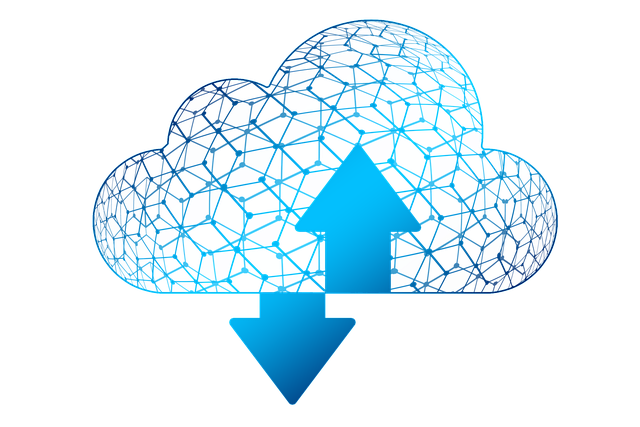
Arguably the most important form of data redundancy is storing a copy of your most important files off-site.
That is, away from your home or office, where a fire, flood damage, or major power spike could theoretically destroy any electrical backups you have of your photos stored there. External drives stored in other locations are another solution, but cloud storage is convenient, readily available and most importantly, managed and insured.
The major cloud providers offer hundreds of terabytes of storage space at a relatively low cost, all stored in physically and electrically protected locations all over the world. The data is backed up multiple times for redundancies and shielded against physical threat and ecological damage, making anything you store in the cloud arguably more secure than anything you can secure at home.
There is a greater threat of data theft, and you must be sure to protect your cloud-stored photos with a strong password and two-factor authentication if it’s offered, but for the most infinitely expandable storage set-up for photographers, cloud backup and storage providers offer something that is impossible to replicate in your home or office.
Better as a back-up?
The one major downside to cloud storage is access.
Storing hundreds of thousands or even millions of photos in the cloud can mean downloading them all can take an inordinate amount of time. There’s also the chance that your internet connection could fail because of a problem with your line, or your ISP, potentially leaving you unable to access your photos. That’s never a problem with direct storage or networked attached storage solutions.
That makes cloud storage a worthwhile investment, but better as a backup solution than a dedicated storage set-up for your photography.
In fact, for a best-of-both-worlds scenario, there are a number of NAS drives that have cloud backup functionality built right into them.
That can let you set up a single NAS enclosure with multiple terabytes of photo storage, that not only automatically backs up to a secondary drive for local backup, but also backs up your photos to the cloud, creating a near impossibility that you would ever permanently lose anything that’s stored on that NAS device.






