There’s never been a better time to buy a PC with an AMD CPU, whether you want to use it for gaming or work. The latest generation of AMD processors is the most capable it’s ever released. With high performance in single threaded and multi-threaded tasks, excellent efficiency, and an attractive price tag, they are competitive with the best Intel has to offer.
To make the most of your money, though, you want to buy the CPU that’s right for you. That means the one with just the right amount of performance (with a little headroom for future proofing) without splashing out on a higher-end processor that will cost you more, but not deliver much of a tangible improvement.
That’s where an AMD CPU buying guide can come in handy.
Ryzen 3000 and Zen 2
AMD turned its CPU performance on its head with the first generation Ryzen processors in 2017 and further refined that design in 2018 with the second generation. It was the Ryzen 3000 processors, however, which really made it a true competitor to Intel on more than just price. With Ryzen 3000 CPUs, it competes at every price point on performance and efficiency like it hasn’t done in over a decade.
In many cases, it’s even the faster option.
This is all thanks to the underlying new-generation architecture at the heart of Ryzen 3000 processors. The Zen 2 architecture is the first true overhaul of AMD’s Zen design since its first generation Ryzen CPUs, and has been manufactured on the 7nm TSMC process node. This represents a stark shrink over the 12nm process node used in the previous Zen+ architecture.
Node shrinks aside, the main design change for Zen 2-based processors was in the move to a chiplet design. This separated the CPU dies (or as AMD refers to them, Core Complex Dies (CCDs)) into separate chiplets, or smaller chips, alongside a larger I/O die. As a result, it allowed AMD to manufacture its newer CCDs on the faster 7nm process, while retaining the memory controller and other aspects of the I/O die on an older, 12nm process. In turn, that has lead to improved performance, and the yield of its manufacturing process, helping to keep costs and eventual product prices low.

So, how have things improved?
Subsequently, all of this lead to vast improvements in instructions per clock (IPC) – the raw speed of the processor – as well as increases in base and boost clock speeds over older generations of Ryzen processors. It lead to AMD CPUs, for the first time in many years, being faster than Intel CPUs when operating at the same clock speeds.
It also improved the power efficiency of Ryzen 3000 CPUs, letting them run at a lower power draw and at lower temperatures than the Intel competition.
Zen 2 also introduced hardware mitigations against the Spectre exploit vulnerabilities that have plagued CPUs from all generations and manufacturers in recent years, making them arguably more secure than even the latest generations of Intel CPUs.
Across the board, Ryzen 3000 CPUs are faster than their predecessors, introducing chips with higher clock speeds, higher core counts, and higher IPC. Pricing was competitive at launch and it has only improved in recent months as AMD has driven down pricing while introducing newer CPU models with refined designs to improve performance even further.
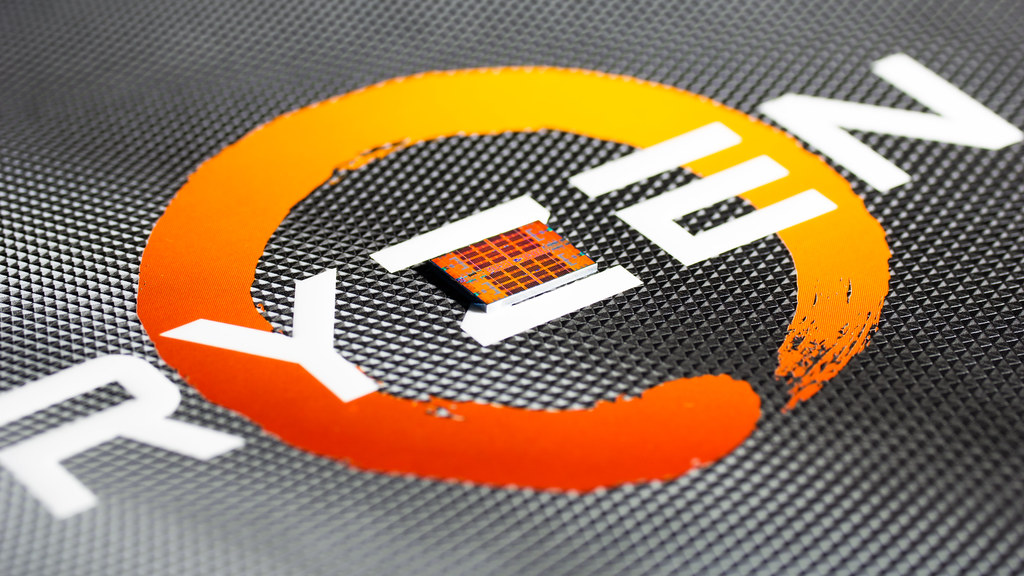
Which Ryzen 3000 CPU should you buy?
Note: The following recommendations are for desktop CPUs only. For laptop processor recommendations, skip ahead to the relevant section.
Whatever your budget, there’s an AMD Ryzen 3000 processor for you. If you need something economical for web browsing and office work; need a super-fast gaming chip; or a multitasking monster for high-intensity workloads; AMD Ryzen 3000 has something just for you. The range is broad and deep, and there are great deals to be had as AMD introduces mid-generation alternatives with even greater performance.
Entry Level Options
If you need an entry-level CPU to browse the web, watch Netflix, answer emails, and perform basic home PC or office tasks, then the AMD Ryzen 3200G is a great place to start. At under £100 it’s a quad-core CPU with a boost clock speed as high as 4GHz when needed, giving you excellent performance at a very affordable price point.
It’s technically an accelerated processing unit, or APU, which in (somewhat confusing) AMD fashion, means it’s based on the older Zen+ architecture, so you don’t get quite the same performance as you would with the absolute latest Ryzen 3000 CPUs. But being an APU, it also comes equipped with onboard graphics; in this case, eight Vega cores. That means there’s no need for an external graphics card, saving you a lot of money in the process. It’s also capable enough for entry level gaming if you don’t mind playing older games at lower resolutions, or sticking to indie games.
Entry Level Options (If you have a dedicated GPU)
If you have a dedicated graphics card or don’t mind spending a bit more to get one, you’ll not only unlock much greater gaming and 3D rendering performance, but also open yourself up to a much broader array of high-powered AMD Ryzen 3000 CPUs. For just a few pounds more, the Ryzen 3 3100 is an amazing entry-level CPU. It features the full-fat Zen 2 architecture and though it has the same four dedicated cores as the 3200G, it has full support for simultaneous multi-threading (SMT). That means it can handle up to eight separate tasks at the same time, massively improving your multi-tasking capabilities and making it a much more capable gaming processor.
Arguably the best entry-level gaming CPU in the world right now is the 3300X, which isn’t much more expensive again, but pushes the clock speed up to 4.3GHz which has a dramatic impact on gaming performance. Able to keep up with much more expensive Intel ninth and 10th generation CPUs, and even nipping at the heels of its more costly AMD counterparts, the 3300X is one of the best bang for buck processors AMD has ever made.

Mid-Range Options
If you like to play more modern games, or could take advantage of additional cores in your productivity workloads, then a six core CPU can go a long way to improving your system’s performance. AMD offers a trio of high-performance hexacore CPUs in its Ryzen 3000 range: the Ryzen 5 3600, 3600X, and the 3600XT. Each of these feature the same number of cores, and with SMT, 12 threads, but clock speeds differ dramatically.
The 3600 has the lowest clocks of the three, with a 3.6GHz base and a 4.2GHz boost clock, while the 3600X and XT share a 3.8GHz base clock, and have boost blocks of 4.4GHz and 4.5GHz respectively. The latter two chips also have a higher thermal design power rating (TDP) of 95w, while the 3600 demands just 65w.
In real world gaming, there isn’t a huge difference between the three chips, and considering the pricing difference, the standard 3600 offers the best value for money — potentially giving you more to spend on other components, like a faster RAM kit, or higher-end graphics card. Some work-related software can benefit from the higher clocks of the 3600X and 3600XT, but in those instances you’re usually better buying a chip with more cores (see below).
Overclocking Can Provide More
Overclocking and tweaking can also improve the 3600 to comparable levels of performance as the more costly alternatives, too. That’s something Chillblast can do for you in house at no extra cost and without invalidating your warranty, so if you do decide to buy a 3600, be sure to mention you want it boosted to its highest level of performance.

Top Tier Options
For more capable gaming power and a lot of extra productivity performance, the Ryzen 3700X is an absolute beast. With eight cores, 16 threads, and a boost clock of 4.4GHz, it’s one of the best CPUs of its generation. It goes blow for blow with some of Intel’s best mid-range 9th and 10th-generation CPUs, and is only marginally bested by the Ryzen 3900X in terms of gaming performance. It’s in work loads where it really shines though, bringing to bear a staggering number of threads for its sub £300 price tag.
The comparably bracketed 3800X and 3800XT are worth considering at a similar price, but aren’t worth paying much more for. Their clock speeds are negligibly higher than the 3700X and deliver little in the way of real world performance gains.
Future-Proof Options
There are two more CPUs to consider in the mainstream Ryzen 3000 lineup though: the Ryzen 9 3900X and the 3950X. These two CPUs have 12 and 16 cores a piece, supporting double that number of threads simultaneously, for near-unparalleled multitasking capabilities. In complex productivity tasks like video editing and transcoding, they dominate all but AMD’s own HEDT Threadripper CPUs (see below), and they are great gaming CPUs too. That said, if that’s all you’re doing, you would be better saving some money and opting for one of the more affordable options discussed previously, as most games can’t really take advantage of these chips’ super-high core counts.
Still, if you want additional future proofing today, it’s likely that games of the future will take advantage of a greater number of threads, so it’s possible that a 3900X will perform better than a 3700X in most games a few years from now. But by then it would make more sense to upgrade to something newer, where far more performance gains will be found.
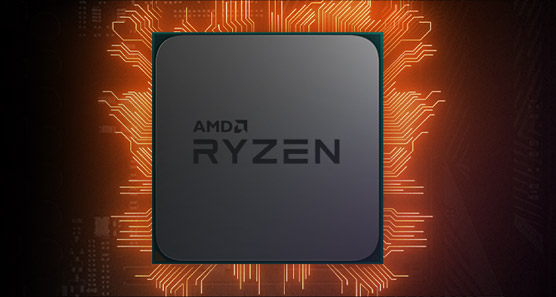
What about Threadripper?
Threadripper CPUs have always been some of the craziest, most impressive, and advanced processors ever built and nothing about that dynamic changed with Ryzen 3000. In fact, they are even more so than their predecessors, because while they retain a staggering number of cores and thread support (up to 64 and 128, respectively), they also offer solid performance in single threaded tasks, which is something first and second generation Threadripper CPUs severely lacked.
Ryzen 3000 Threadripper CPUs like the 3960X, 3970X, and 3990X, are effectively, slightly scaled back server chips. They support 64 PCIExpress lanes, so have huge support for high-speed storage devices and many add-in cards, and support quad-channel memory. At their core, though, they’re amazing number crunching machines, perfectly suited to heavy, intensive, and regular video transcoding, or editing at extremely high resolutions.
Outside of that though, they are complete overkill. These are not gaming chips and shouldn’t even be remotely considered if that’s what you want to do with the majority of your time. A 3900X or 3950X is far more cost effective for a chip that’s duties are split between gaming and working.
The Best Chips for (Certain) Jobs
However, if you are planning to work on these CPUs full time, they’re the best option out there. Just make sure that the software you want to run on them can take advantage of their huge core and thread counts. Some applications just don’t know what to do with over 100 threads at a time, so you can save yourself thousands of pounds by opting for the best chip for the job, rather than just trying to buy the most capable one you can.
 Source: user:geni Permission: CC-BY-SA 4.0
Source: user:geni Permission: CC-BY-SA 4.0Zen 2 For Laptops
AMD’s Zen 2 architecture hasn’t just made it competitive on desktops. It’s also making a big splash on mobile, where the high efficiency, high-performance, and great onboard graphics offerings of its Ryzen mobile processors are making a big impact on the laptop scene.
Unfortunately, AMD makes things a little confusing by having a distinctly different naming convention for its mobile and desktop chips. The laptop options use the next-generation numbering, despite using current-generation technology. Where Zen 2 desktop CPUs use the Ryzen 3000 moniker, Zen 2 laptop CPUs are part of the Ryzen 4000 family.
Some Sacrifices May Have to be Made
There is a wide range of Ryzen 4000 Zen 2 laptop CPUs to choose from, even if the number of available laptops with them inside is still relatively limited. They are also heavily effected by the cooling options of those laptops, what other components they contain, the internal battery, and more. That makes delivering a concrete recommendation for any chips in particular far harder for mobile than it is for desktop.
That said, a good rule of thumb is that the Ryzen 9s are more powerful than the Ryzen 7s, the 7s than the 5s, and the 5s than the 3s. The chips with the higher TDP rating tend to perform much better, but will lead to reduced battery life and a louder laptop.
Real standouts to consider include the eight-core Ryzen 9 4900HS and 4800H if you want top-tier performance, while the Ryzen 5 4500U is a monstrously capable chip considering the affordable laptops it’s set to find itself inside.
Conclusion
Ryzen 3000 CPUs make AMD a viable option no matter what you want to do with your PC and no matter your budget. Long gone are the days where it was the budget option only. Today, AMD CPUs can be found in some of the most capable gaming PCs and some of the hardest working office machines. If this guide has piqued your interest in an AMD PC, whatever you want to do with it, give Chillblast a call and we’ll give you a personalised insight into exactly the chip that’s right for you, pairing it with components to give you maximum power, at a great price.





