Intel’s 12th generation Alder Lake processors made a big impact when they launched in November 2021. The top chips displaced AMD’s best at gaming and crucially, productivity, while its mid-range options offered stupendous value, no matter what you planned to use them for. Even the entry-level models are super affordable whilst benefiting from the new-generation power offered by a new line of CPUs.
There’s quality from top to bottom with Intel’s 12th generation CPUs, so picking among them isn’t always easy. To help, here’s a guide to everything you need to know about Intel’s Alder Lake processors, so you can pick the right CPU for you.
The Intel 12th Gen CPU Range
The 12th generation of Intel’s CPUs is extensive, though many of the chips are iterations of each other. Some have overclocking and higher boost clocks enabled, while others are lower power variants, or come without onboard graphics.
Those minor differentiations aside, though, the line of processors is split between Intel’s main designations of price and performance: Core i9, Core i7, Core i5, and Core i3.
Core i9
- 12900KS
- 12900KF
- 12900
- 12900F
- 12900t
Core i7
- 12700K
- 12700KF
- 12700F
- 12700T
Core i5
- 12600K
- 12600KF
- 12600T
- 12500
- 1250T
- 125490T
- 12400
- 12400F
- 12400T
Core i3
- 12300
- 12300T
- 12100
- 12100F
- 12100T

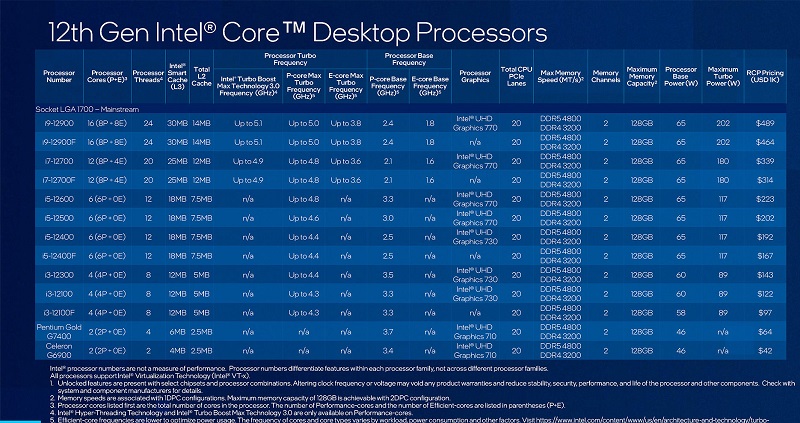
Note: The CPUs listed above are desktop chips only. There are various ranges of mobile processors too, but their capabilities are just as dependent on the thermal dissipation and power draw of the laptops they’re fitted to, as much as the CPU itself. Desktop chips are a little easier to pin down.
If you’d like to learn how to tell the different CPUs apart on a more in-depth basis, read on. Otherwise, for further information on which CPUs are best for which tasks, skip down to the relevant section for the kind of work you want your new 12th gen CPU to do.
Intel 12th Gen CPU Model Numbers and Letters Explained
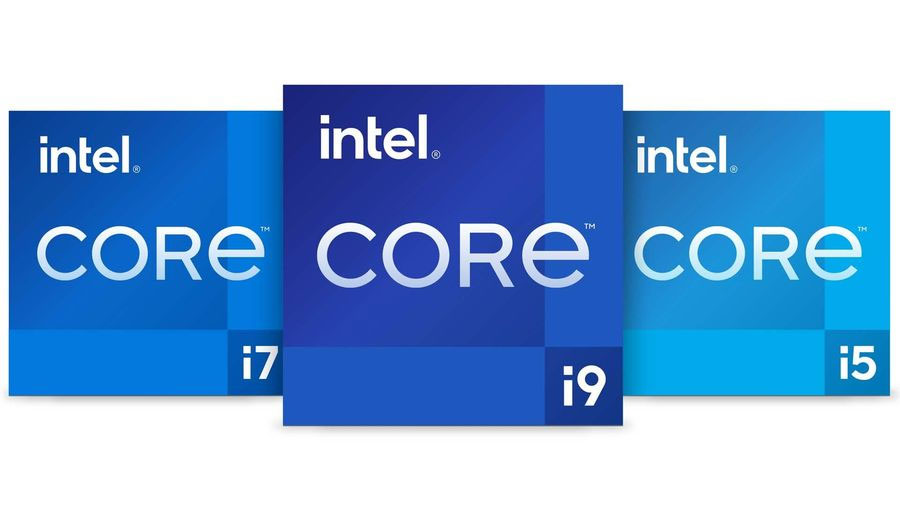
As Intel has proceeded through its generations of processors, the lengths of the model numbers have grown longer and longer and telling one chip from another can sometimes be a little difficult. However, if you break down each chip number into distinct sections, you’ll be able to translate what it is Intel is actually offering.
CPU Model Series
i5-12400F
Intel differentiates its CPUs with distinct “Core” prefixes which give you a rough idea of a CPU’s relative performance within that generation of processors, and what segment of the market it’s targeting.
Core-i9 CPUs are the most powerful of any Intel CPU generation and represent the most expensive chips aimed at high-end gamers and creative professionals with deep pockets. Core i7- CPUs tend to be almost as good as the Core i9s, especially if you can overclock them, and are generally considered to be the best choice if you’d love an i9, but that feels like too much money for what you’d get.
Core i5 CPUs are where you tend to find the most value in Intel processors. They’re far more affordable than the Core i7 and Core i9 CPUs, and in gaming especially, perform relatively close to that of the more expensive CPUs. Multi-threaded performance is usually significantly lower due to a reduced number of cores, so professionals who can really benefit from a faster processor should typically aim for higher-end options.
Core i3 CPUs are the most entry-level of Intel’s Core range of processors (excluding ultra-affordable Pentium and Celeron chips) and offer excellent performance for the price, with the most affordable options often priced under £100. They won’t offer top-tier performance, especially for intensive tasks like video encoding, but for entry-level gaming, office work, and general web browsing, they’re a great fit.
CPU Model Generation
i5-12400F
The first two numbers of recent generation CPUs tell you exactly what generation it’s from. An Intel Core i5-12400F is from the 12th generation of Intel CPUs, whereas an Intel 10400F is from the 10th.
Note: In the case of older CPU generations, like Intel 9000 or earlier models, only the first number is needed to detect which generation it’s from. For example, A Core i5-9400F is from the 9th, generation.
Different generations of CPUs can vary drastically from one another, so though that 10400F might sound a lot like a 12400F, they use very different architectures and have very different performance characteristics.
Typically, the later generations offer much better performance than their predecessors, and that was doubly true with the Intel 12th generation, which branched out to begin offering performance and efficiency cores on the same CPU. It also massively improved instructions per clock (IPC) over its predecessors, which has a big effect on single and multi-threaded performance.
CPU Model Number
i5-12400F
The final three digits of a processor’s number will tell you its relative performance to CPUs in other Core brackets, as well as within its own. A Core i5-12400 is faster than the Core i3-12100, but likely isn’t as fast as the Core i5-12600. Likewise, the Core i7 12700 is faster again, and the Core i9-12900 CPUs are the fastest of the generation.
Performance doesn’t scale linearly with CPUs, with different models sporting quite distinct specifications from one another. Some have more cores, whereas others have higher clock speeds or unique characteristics that help improve performance, like greater boost clock sustainability, or better boost algorithms.
A Core i3-12100 has four cores and supports eight threads, with a base clock of 3.3GHz and a boost clock of 4.3GHz.
A Core i5-12400 has six cores and supports twelve threads, with a base clock of 2.5GHz and a boost clock of 4.4GHz.
A core i7-12700 has eight performance cores and four efficiency cores, with a base clock (P-cores) of 2.1GHz and a maximum boost clock of 4.9GHz.
A Core i9-12900 has eight performance cores and eight efficiency cores, with a base clock (P-cores) of 2.4GHz and a boost clock of 5.1GHz.
CPU Chip Type
Intel further breaks up its ranges of 12th-gen CPUs into different categories of performance and capabilities, denoted by the suffix lettering in each chip’s name. They each mean something different, and in some cases, denote faster, or slower CPUs that may make them better or worse performers than their name would otherwise suggest.
i5-12400F
K Chips
Processors with a K after their name are fully unlocked for overclocking, have slightly higher boost clocks and significantly higher base clocks. This makes these chips some of the fastest of the entire 12th-gen, but they are more expensive, and demand a lot more power for their added performance.
KS Chips
There’s only one of these in the Intel 12th generation at the time of writing: the Core i9-12900KS. This is a binned (specially selected) Core i9-12900K CPU that can hit higher clock speeds through in-house overclocking. They’re slightly faster than standard 12900K CPUs, but are vastly more expensive, and draw even more power.
F Chips
Any 12th-generation CPUs with an F at the end of their number, like the Core i5-12400F, or 12100F, have identical specifications to the non-F models, except they have the onboard graphics cores disabled. That means that they require a discrete graphics card in order to display anything on an attached display. That does make them a little cheaper, which can make them a good pick for gaming PCs where a dedicated GPU is always available.
KF Chips
These are a combination of K and F chips, with the same higher specifications as the K series processors, but without onboard graphics, as with other F CPUs. These offer a great middle-ground between high-end performance, and affordability, coming in at a slight discount compared to the most expensive K chips with their onboard graphics enabled.
T Chips
These are rarely available in DIY or even pre-built PCs, as they are mostly reserved for enterprise use. T CPUs are Intel’s lower-power versions of its CPUs, making them substantially less performative than their number might suggest.
Choosing an Intel 12th Gen i3, i5, i7, i9 Processor
Picking a 12th-generation Intel CPU is a lot easier than with previous generations, as so many of them offer excellent performance; with many mid-range processors even outperforming flagship chips of recent years.
However, there are some chips that are worth considering more than others, and some that are best suited to certain tasks. Here’s how to pick the best Intel 12th generation processor for you.
An Intel 12th Gen CPU For Everyday Home and Office Tasks
 Photo by Howard Bouchevereau on Unsplash
Photo by Howard Bouchevereau on UnsplashFor running basic applications like Microsoft Office, browsing the web, and watching Netflix, the best value for money can be found with the Core i3-12100. It has four cores, eight threads, and a 4.3GHz boost clock that gives it all the performance you need for everyday work and recreation.
The Core i3-12100F is a good alternative, costing a little bit less in most cases, but since it needs to be paired with a dedicated graphics card, that can raise the overall cost of the build. It’s a good pick if you want to introduce an entry-level GPU for some light gaming, but if that’s not something you’re interested in, stick to the standard 12100.
If you want extra performance, stretch your budget to the six-core Core i5-12400. It will give you all the power you need for basic video editing, working with a greater number of browser tabs, or larger databases and documents.
The Best Intel 12th Gen CPU For Gaming

Almost every Intel Alder Lake processor is great for gaming. The Core i5-12400F is a fantastic mid-range processor for 1080p gaming, giving you great value for money. The best bang for buck for gaming though, can be found with the Core i5-12600K. In many cases, it’s only a few percent behind the much more expensive Core i7 and Core i9 models, and its added efficiency cores make it an impressive multitasking CPU if you want to do some light streaming while you play.
For maximum gaming performance, the Core i9-12900K and 12900KS are the fastest money can buy, but they cost a lot and your budget can be better focused elsewhere if gaming is your main interest.
Best Intel 12th Gen CPU For Streaming, Recording, and Content Creation

Intel’s 12th gen CPUs aren’t just great for gaming – they’re also productivity powerhouses. The Core i9-12900K comes with eight high-performance cores for gaming and intensive applications, and an additional eight efficiency cores, which work wonders at improving multi-threaded performance and handling background applications.
If you want to stream and game at the same time, the 12900K has all the grunt for the game and all the extra cores for the capture software in the background. If you’re transcoding and editing video or big audio files, the 16 cores in this can all be brought to bear to tear through any workloads you can throw at it.
Best Intel 12th Gen CPU for Flight Sim
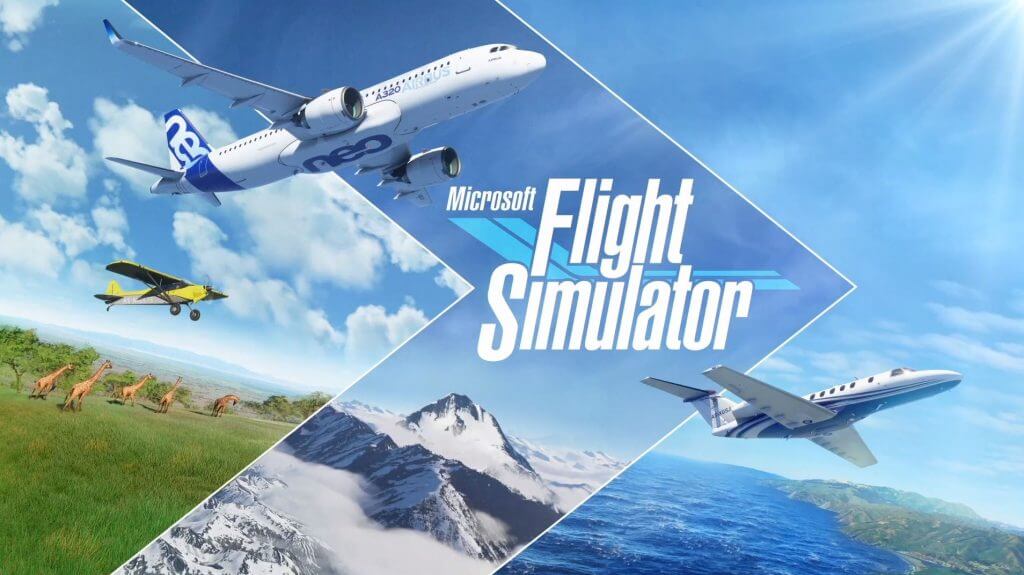 Source: Microsoft
Source: MicrosoftFlight simulators are some of the most demanding of game types, requiring both a powerful graphics card to render the expansive vistas visible from up in the clouds, and a powerful processor for handling all the other aircraft and the calculations for weather and other aspects of the open world.
With that in mind, you want the most powerful processor you can comfortable afford – especially if you want to play with all of the settings turned up to their maximum. The Core i7-12700K is a good compromise between top-tier performance and affordability, though you’ll enjoy higher frame rates and a more responsive game with the 12900K and 12900KS.
Best Intel 12th Gen CPU for Photography and Video Editing

Video editing is some of the most intensive multi-threaded work you can throw at a processor, so the more cores and the higher those cores can boost, the more responsive your editing experience will be, the faster you’ll be able to transcode video, and the higher resolution your live preview window operate without stutter.
With that in mind, any of the K-series CPUs in this generation are excellent choices, with the top-tier Core i9-12900K and 12900KS offering the best performance. If you do a lot of video editing for your job, where transcoding video faster will net you greater profits and faster work, splurging on a top Core i9 CPU is well worth it.
Get a Personalized PC to Meet Your Needs
Whatever you want your PC to do, there’s an Intel 12th-generation processor for the job. If you want any more help in putting together an Intel Alder Lake-based PC, give Chillblast a ring to speak to one of our expert system builders, or have a play with the Intel System Configurator tool to see what kind of PC we can put together for you.






